Select
Color
Inputs come in two different colors. The default input color is $field-01 and
is used on $ui-background and $ui-02 page backgrounds. The --light version
input color is $field-02 and is used on $ui-01 page backgrounds.
| Class | Property | Color toke |
|---|---|---|
.bx--select-input | background | $field-01 |
.bx--select--light | background | $field-02 |
.bx--select--inline | background | transparent |
.bx--label | text color | $text-01 |
.bx--select-input | text color | $text-01 |
.bx--select--inline | text color | $icon-01 |
.bx--select__arrow | fill | $icon-01 |
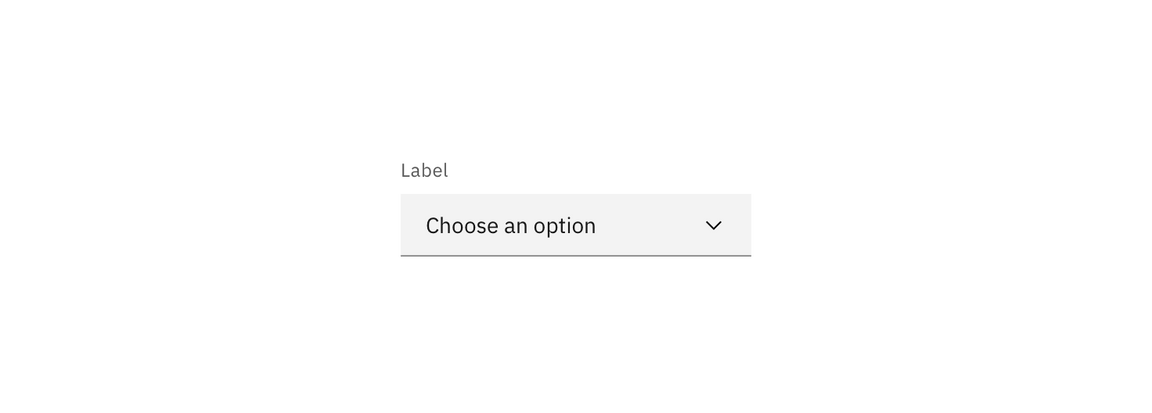
Examples of default and new selection select states
Interaction states
| Class | Property | Color token |
|---|---|---|
.bx--select-input:focus | border | $focus |
.bx--select-input[data-invalid] | border | $support-01 |
.bx--form-requirement | text color | $support-01 |
.bx--select-input:disabled | background | $disabled-01 |
.bx--select-input:disabled | text color | $disabled-02 |
Open: Style determined by browser
Help text: Help text appears below the label when the input is active. Help text remains visible while the input is focused and disappears after focus away.
Error: Error messages appear below the input field and are always present while invalid.
Disabled: Disabled state has a .not-allowed cursor hover.
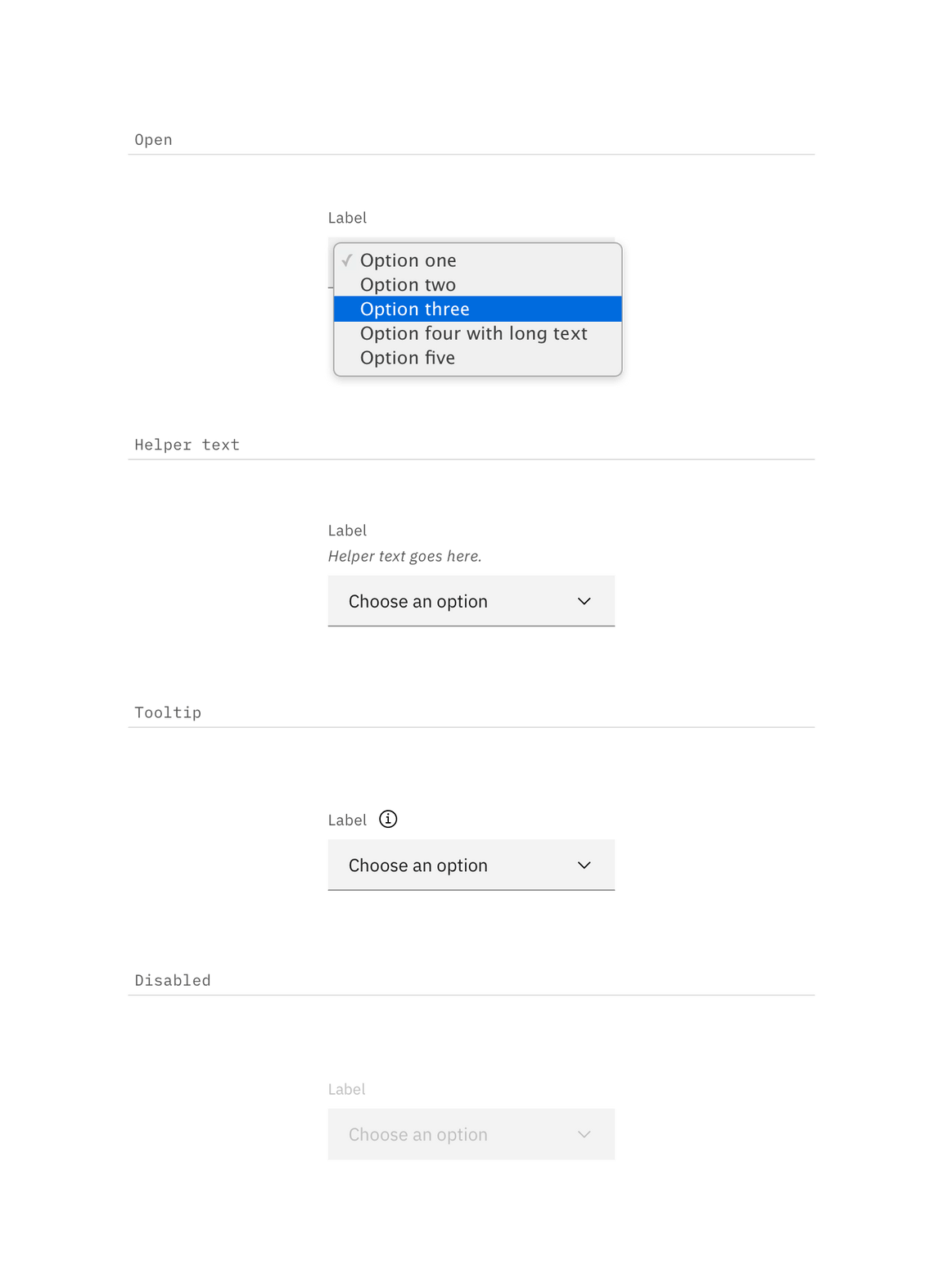
Examples of open, disabled, and help select states
Typography
Select text should be set in sentence case, with only the first word in a phrase and any proper nouns capitalized. Select text should be three words or less.
| Class | Font-size (px/rem) | Font-weight | Type token |
|---|---|---|---|
.bx--label | 12 / 0. 75 | Regular / 400 | $label-01 |
.bx--select-input | 14 / 0.875 | Regular / 400 | $body-short-01 |
.bx--select--inline | 14 / 0.875 | Regular / 400 | $body-short-01 |
.bx--form-requirement | 12 / 0.75 | Regular / 400 | $label-01 |
Structure
Select
| Class | Property | px / rem | Spacing token |
|---|---|---|---|
.bx--select-input | height | 40 / 2.5 | – |
.bx--label | margin-bottom | 8 / 0.5 | $spacing-03 |
.bx--select-input | padding-left | 16 / 1 | $spacing-05 |
.bx--select__arrow | padding-left, padding-right | 16 / 1 | $spacing-05 |
.bx--select-input | border-bottom | 1px | – |
.bx--select-input:focus | border | 2px | – |
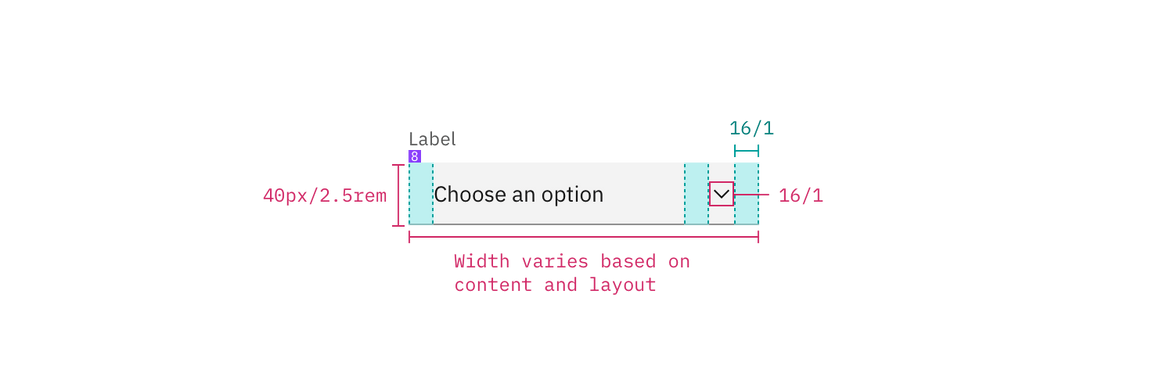
Structure and spacing measurements for select | px / rem
Small Select
| Class | Property | px / rem | Spacing token |
|---|---|---|---|
.bx--select-input | height | 32 / 2 | – |
.bx--select-input | padding-left | 8 / 0.5 | $spacing-03 |
.bx--select__arrow | padding-left, padding-right | 8 / 0.5 | $spacing-03 |
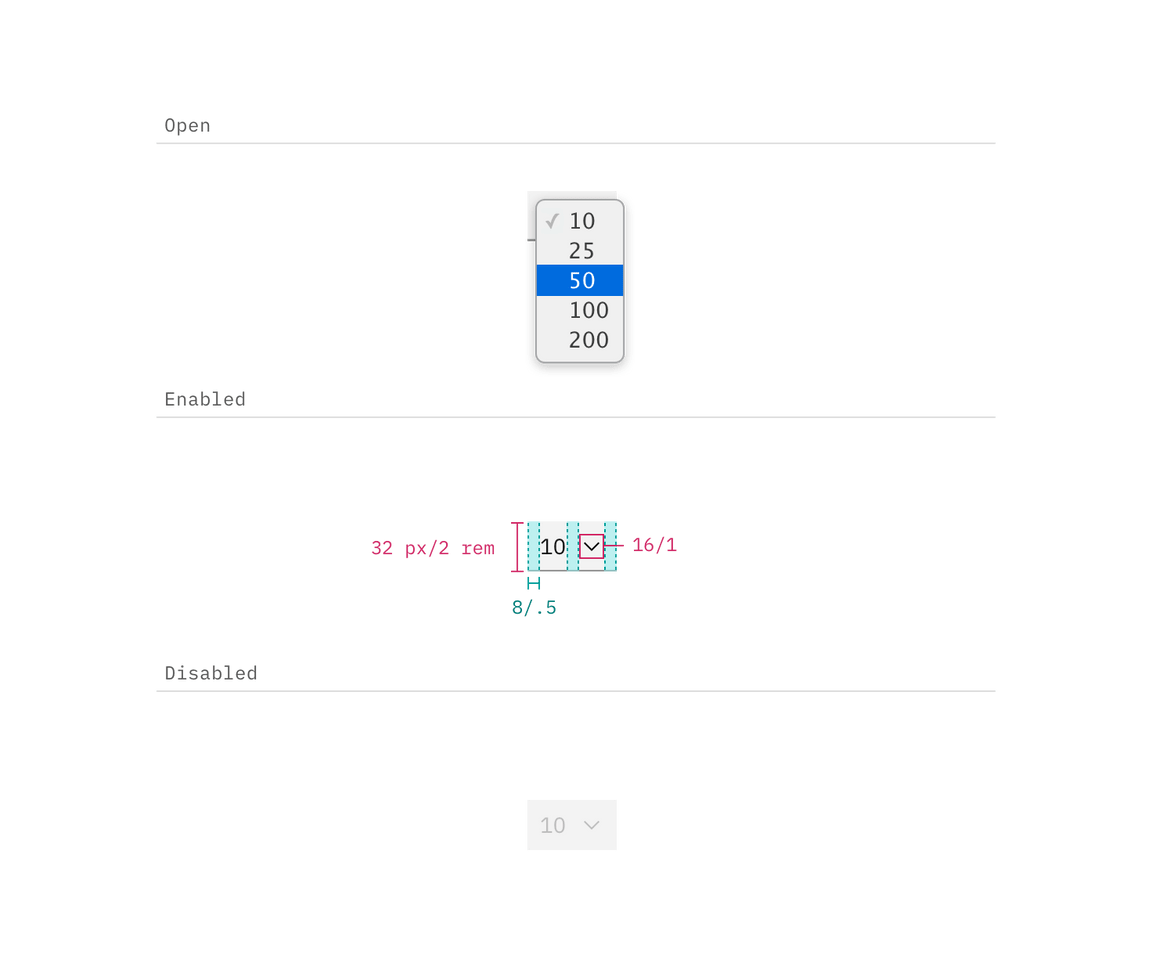
Structure and spacing measurements for small select | px / rem & examples of open and disabled small select states
Inline select
| Class | Property | px / rem | Spacing token |
|---|---|---|---|
.bx--select-input | height | 32 / 2 | – |
.bx--select-input | padding-left | 8 / 0.5 | $spacing-03 |
.bx--select__arrow | padding-left, padding-right | 8 / 0.5 | $spacing-03 |
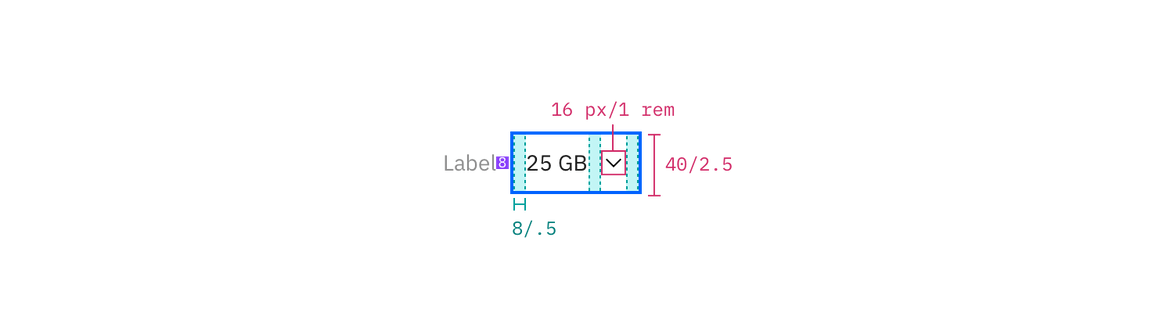
Structure and spacing measurements for inline select (focused) | px / rem